Understanding the Chat Widget
SOULPRENEURS
Last Update vor 2 Jahren
Installing the HighLevel Live Chat widget on your is one of the easiest ways to generate leads without ad spend and creates instant connection with those people you are browsing around.
Where traditional live chat often results in a bad user experience due to lengthy response times, the HighLevel chat widget excels as it opens up a 2-way SMS chat, freeing the user to leave the website but continue the conversation!
Step 1: Once you have a chat widget set up, you'll want to configure a Workflow Trigger to send a notification when a conversation is initiated via the chat widget.
To do this, the trigger event should be "Customer Replied" with a filter for "Reply Channel" set to "Chat Widget" like this:
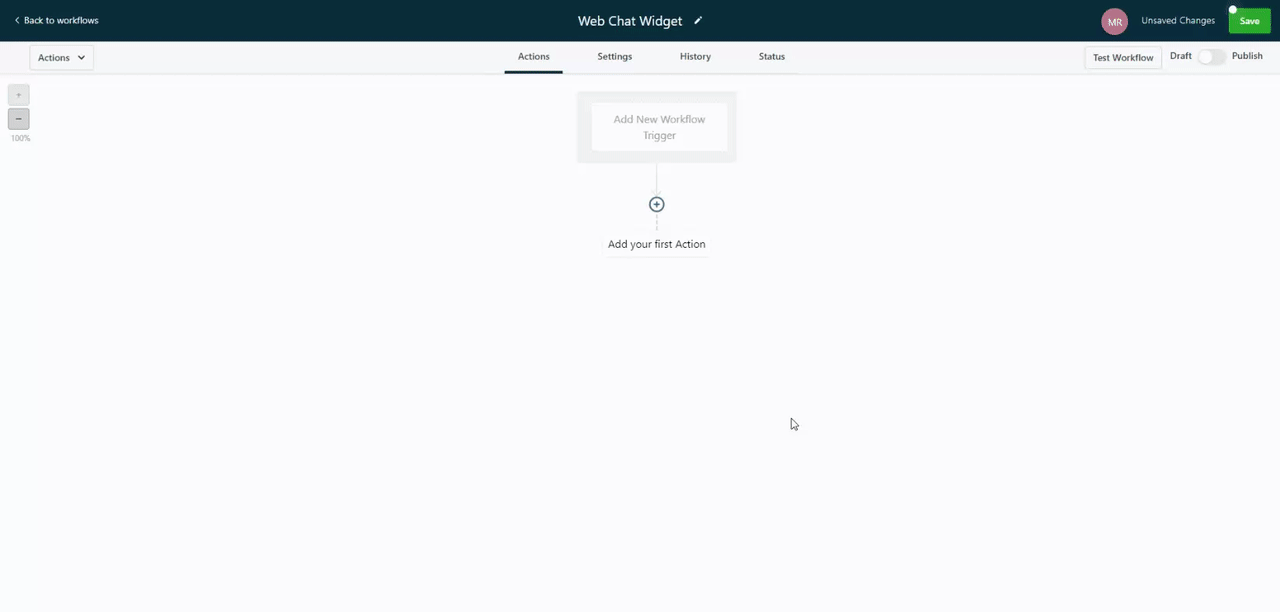
Step 2: Next hit the + > Search for "internal notifications" > You can select from 3 options:
1. Email - Send email to a specific Users or custom email
2. In-app notification - Send a notification via the web app or mobile app to a specific Users or all
3. SMS - Send SMS to a specific Users or custom number


